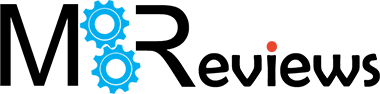The SwitchBot 2K Pan/Tilt Cam can be considered the pro version of the original pan and tilt camera that the manufacturer made available a bit earlier this year. And it was a seemingly essential, no-frills camera that didn’t cost much, while offering some interesting features, such as the fairly accurate motion tracking.
| SwitchBot 2K Pan/Tilt Cam | |
|---|---|
| Switch-bot.com | Check Offer | Amazon.com | Check Offer |
The newer model promises to offer an even better motion tracking, better voice control and, of course, a higher resolution – from 1080p to 2K. It’s not that indoors, a 1080p camera wasn’t enough, but I doubt anybody would complain about finer details and more pixels. The design and the looks of the SwitchBot 2K Pan/Tilt Cam are the same as on the base model (and I mean they’re identical), same as the Privacy mode which is a fancy way of saying that the camera moves the lens inside the enclosure, blocking the view.

It’s a simple, yet effective way to ensure some semblance of privacy (something akin to the sticker on the laptop camera). The panning and tilting motions are all there, as well as the support for the two-way communication. So, besides growing its portfolio of smart devices, did SwitchBot really need to release a 2K version of the Pan/Tilt Cam? It does allow it to compete a lot better with the other options on the market even if the price tag was raised a bit, so it does seem that it’s was a necessary device. Let’s put it to the test.
Camera Design and Build Quality
If you put the SwitchBot 2K Pan/Tilt Cam and the base model next to each other, you’re not going to be able to tell them apart since both cameras share the same look and size. It doesn’t have an overly flashy look, just a simple plastic case covered by a white matte finish, with the inner sphere that holds the lens section being black.

So yes, it’s a minimalist design which allows you to position the camera pretty much anywhere in the room. There are four small silicone feet to ensure that the device sits into place. The possibility to mount SwitchBot 2K Pan/Tilt Cam on the ceiling or wall has also been ported from the base model, which means that there’s a bracket (provided in the package) that you can use along a couple of screws. And it does make sense to not leave the camera on the furniture considering that the boost to resolution can make it suitable for some small businesses as well (where mounting the camera is pretty much mandatory).
The security camera measures 4.13 x 2.95 inches (or 10.5 x 7.5 cm), so it’s very compact and, just like the SwitchBot Pan/Tilt Cam, it’s divided into a base section and the upper part that can pan 360 degrees. On the narrow base, I was able to identify the charging port and I admit that I expected to see an upgrade to the USB-C standard.

But no, the SwitchBot 2K Pan/Tilt Cam is also stuck with the microUSB standard. It’s clear that SwitchBot recycled the same case and most of the inner components as well, but we’ll check it more in the teardown section. Next to the charging port, there’s a recessed Reset button and above it, on the upper section, there are some openings for the speaker. Since it’s an indoors-only camera, I didn’t expect any weatherproofing and indeed, there is no special protection against dust or water ingress.
Moving back to the spherical section which contains the lens, I could see the microphone and the status LED on the sides. And, when pushing down, it is possible to see the SwitchBot logo which confirms that the camera is in Privacy mode. It’s also possible to move it downwards, revealing the microSD card slot which supports up to 256GB. The LED will become solid green when the camera is online, it will stay solid red when it’s starting up and will flash red rapidly when the camera is ready to be configured.

If the LED flashes red and green slowly, then there is an error in the network, but a quick flashing LED alternating between red and green suggests that the camera is connected to the WiFi, but it has no access to the Internet. So yes, I hope you didn’t expect this camera to be offline.
Furthermore, there are eight IR LEDs surrounding the lens which is the same as on the base camera model. And they were enough for a proper night vision for both cameras. As for heat management, I noticed that the security cameras are usually warm to hot which makes sense considering that they need to constantly film something – the processor is processing. But the SoC in the SwitchBot 2K Pan/Tilt Cam is actually so efficient that the device only got a bit warm to the touch after a few hours of constant work.
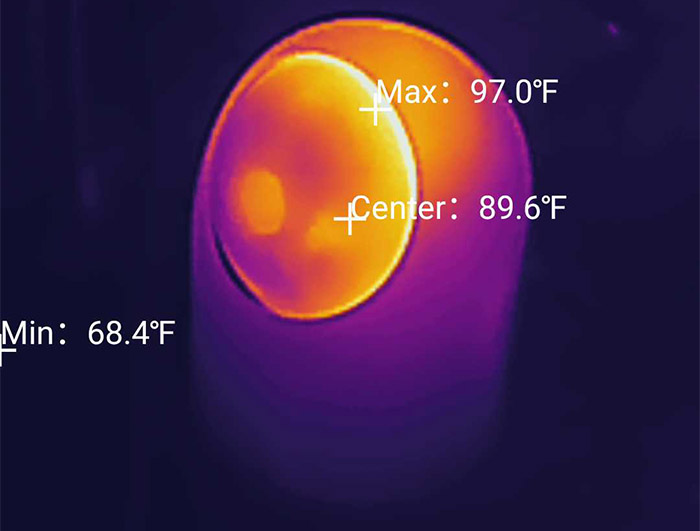
SwitchBot 2K Pan/Tilt Cam Teardown
If you look around the camera, you won’t find any visible screw that you can remove, but there is one underneath the label on the bottom of the device. I am not sure if it’s a tear-to-void-the-warranty thing, but it’s going to be clear that you have tampered with the label, so make sure that you’re willing to risk losing the warranty before moving forward.
After detaching the base, I realized that it follows the same concept as the SwitchBot Pan/Tilt Cam base model – the panning motor is inserted into a plastic neck which is then kept tight with the aforementioned screw. I removed the next three screws to move forward and I could slide the white plastic section off, fully exposing the internal structure of the security camera. I could see the speaker and the tilt motor, as well as get a full view of the black sphere that encapsulates the lens.

I removed a couple of screws that were keeping the two parts of the sphere together and I could see a small PCB which had the Anyka AK3918EN080 SoC soldered on it. This SoC is usually found on 1080p cameras (Full HD raw data), but it does seem that SwitchBot managed to raise it to 2K.
The Installation
The installation process of the SwitchBot 2K Pan/Tilt Cam doesn’t differ from that of the base model, so connect the camera to a power source – you get both the cable and a power brick inside the package. And then install the SwitchBot app, create a new account or log into an existing one, followed by pressing the Plus icon. Make sure that the LED is quickly flashing red – if it’s not, then use the pin from the box to reset the camera.
Then, select the device from the list and select the proper WiFi network. The SwitchBot 2K Pan/Tilt Cam only supports the 2.4GHz network (needs long distance and low throughput) and then you need to scan the QR code using the camera. After hearing a sound, press next and the device will ask you to select the room (it’s still not working) and that’s about it.
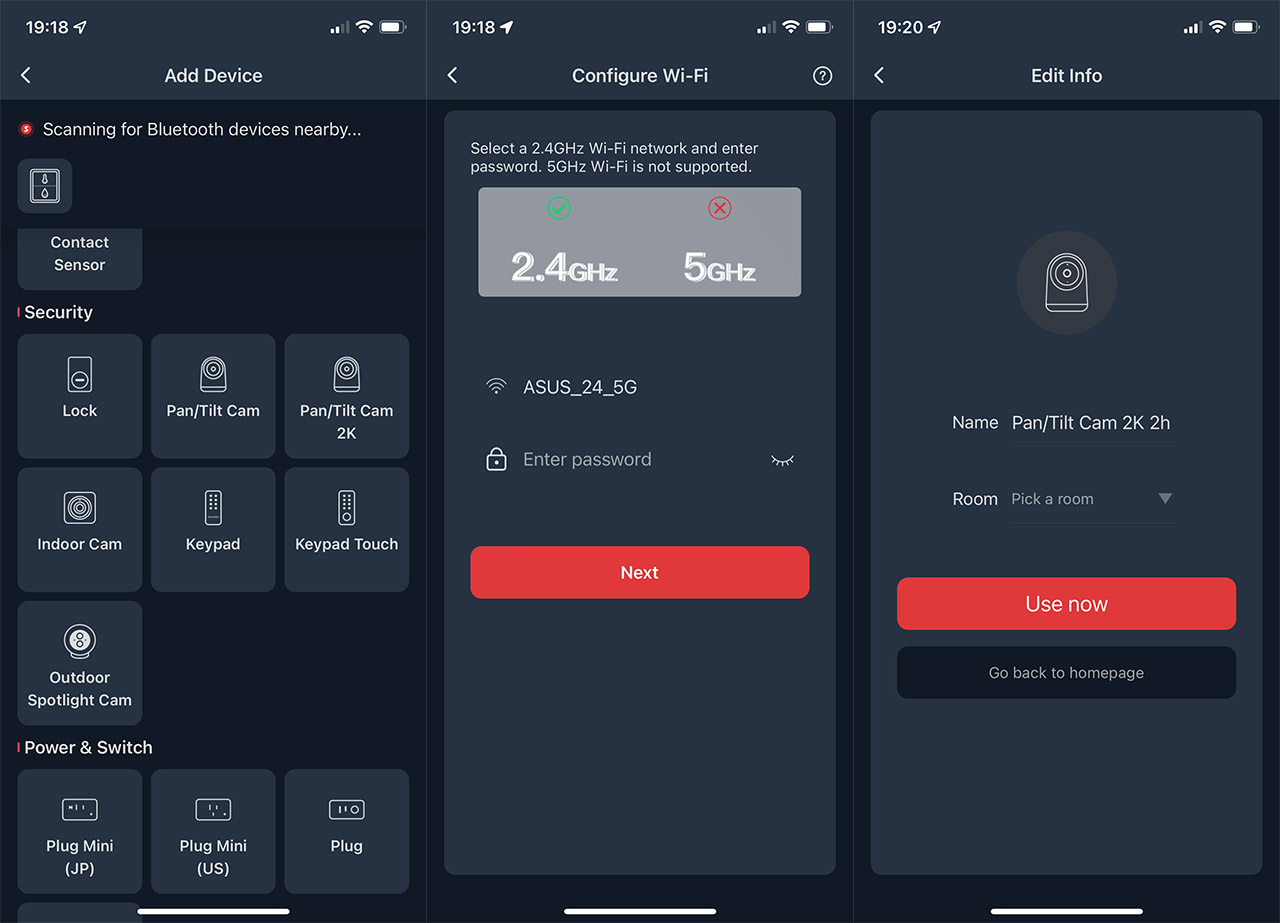
Upgrade the firmware if available and you can check the live footage from the app GUI. Unfortunately, you can’t use a global VPN (at the router level) when setting up this camera, not to check the footage, which is a shame, but it will simply not be able to communicate with the manufacturer servers. I don’t see it as a necessity, but SwitchBot does.
The Mobile Application
The user interface of the SwitchBot 2K Pan/Tilt has been completely redesigned from the base model (so it looks less like the Reolink Argus 3 Pro app). The live footage is still covering the upper half, showing the live bitrate on the left side and the current image quality on the right (can be switched between SD and HD), along with the speaker and the possibility to view up to four concurrent SwitchBot cameras. I did see a small bug when switching back to a single camera view because the quality would switch to SD and stubbornly stay that way unless, I changed the screen (such as visiting the Settings).
Underneath the live view, you can Pause the footage, snip it, enable the microphone, start recording or view the video in full screen. The bottom half of the display is covered by Today’s Events which will show that Motion was detected plus a snippet of the video.
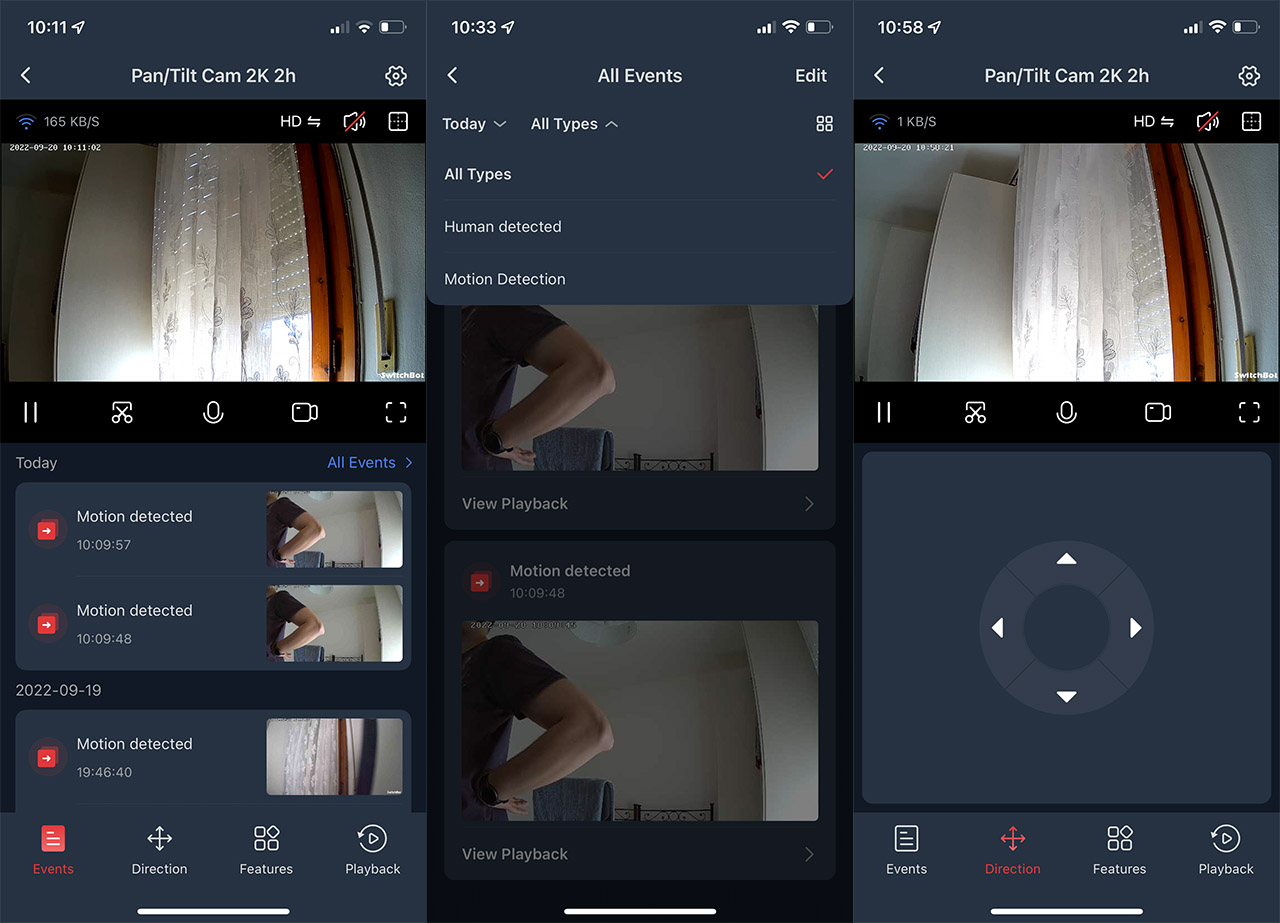
You can go to the All Events section to analyze each playback and it’s possible to filter them by Human and Motion Detection. Besides the Events, the bottom half of the display can also show other functions and info, while keeping the live view at the top (a nice touch). I could adjust the pan or tilt angle from the app using the Direction tab and, under Features, it was possible to enable the Privacy Mode and this is where I encountered the second bug because the app will say I could Turn on the Camera, but it won’t, it just moves the lens up and down until I exit and re-enter the app.
Besides the Privacy Mode, there’s the option to Sound the Alarm, turn on the Night Vision, disable or enable the Motion Detection, as well as the Motion Tracking. The last tab is Playback which is divided into three sections – microSD Card Videos, Cloud Videos and Recordings & Screenshots.
So far, it is a far better experience than with the previous SwitchBot camera, so kudos to the developers. There is also the Settings area (the cogwheel on the top right corner) where you can change the WiFi Settings, adjust the Motion Detection sensitivity (and turn on the Human Detection which is off, by default) and you can also set Preset points which will work alongside other sensors. For example, is a motion sensor detect movement, the camera will quickly move towards the preset point next to the area that triggered the alarm.
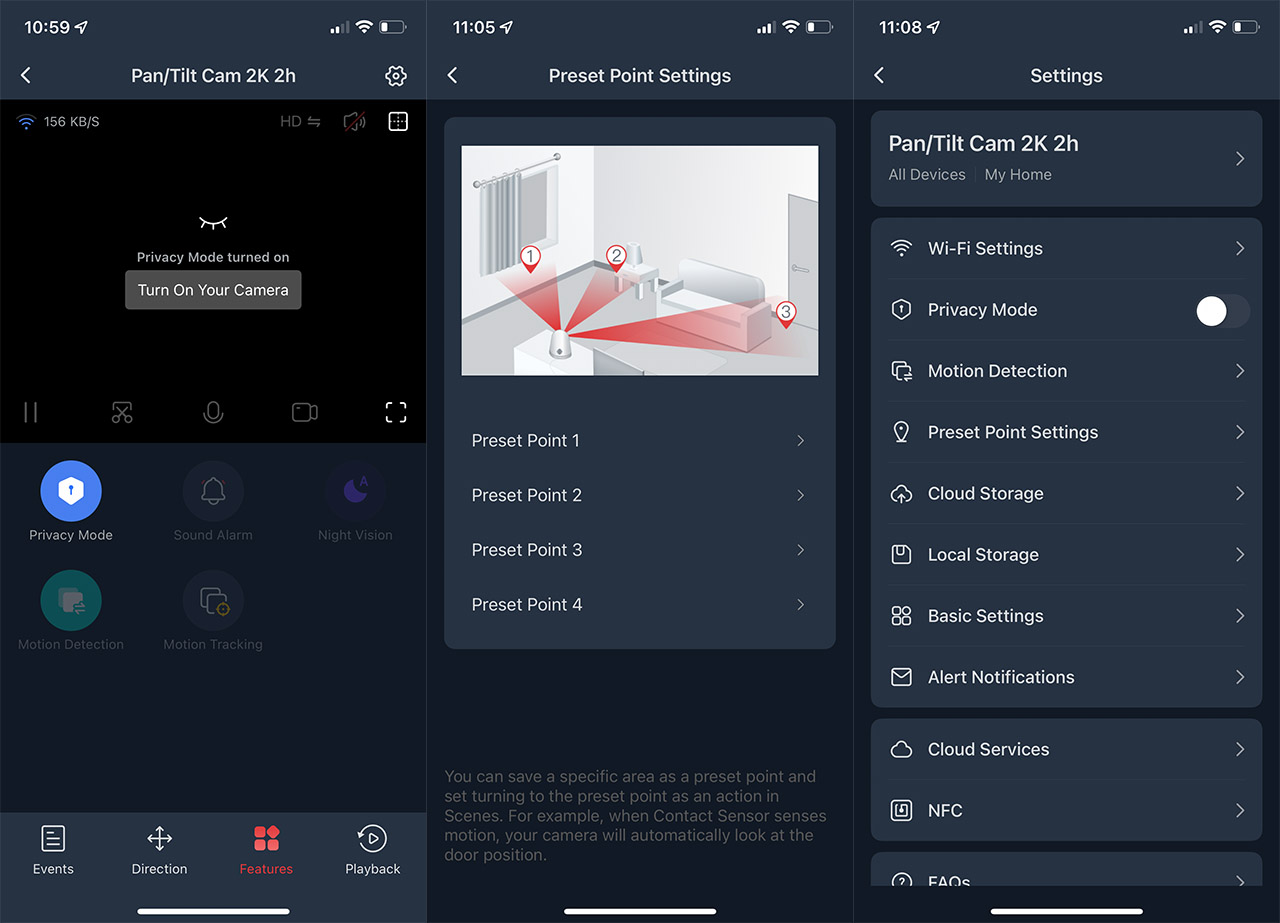
It’s also possible to subscribe to the Cloud storage, check the Local Storage (if you added a microSD card), set the Alert Notifications and there are some Basic Settings as well. You can disable the LED, change the Video Display options, set the Talk Mode (One-way or Two-way), the volume of the speaker and perform the Pan/Tilt Calibrations (if you think the automatic movements aren’t as accurate as you may like).
Note: SwitchBot does say that all the data that’s stored into the Cloud is AES-128 encrypted, but then again, it’s AWS we’re talking about which leaks info on a monthly basis. Hopefully, the data is encrypted before being sent to the Cloud and not afterwards (looking forward to the confirmation from SwitchBot).
The Image Quality and Connectivity
I had a little bit of trouble figuring out the lens megapixel count, but it does seem that the SwitchBot 2K Pan/Tilt Cam uses a 3-megapixel lens with an F/2.0 aperture (this was info written on the official website and later removed for whatever reason). In any case, the resolution was increased to 2K, but is it actually 1440p? No. I checked the videos properties and it revealed that the actual resolution is 2304 x 1296 pixels.

Still above 1080p, but not really 1440p (which some double as 2.5K). That being said, there is a difference between the 1080p footage and the 2K video captured with the SwitchBot 2K Pan/Tilt Cam, and to better emphasize the differences, I filmed the same room (kitchen). It’s a bit subtle, but there are slightly more details and the edges of the furniture were a bit more well defined. The colors were pretty much the same, so expect a slightly deeper black than expected (the contrast is bumped a little bit) and the whites were were also well reproduced.
It does seem that the brightness is the same as on the base model, which is fine since the SwitchBot Pan/Tilt Cam already a surprisingly capable camera, so even if it’s not very bright outdoors, the footage should still look good. I do need to mention the distortions on the sides, but it’s nothing too dramatic. As for the night view, the SwitchBot 2K Pan/Tilt Cam uses 8 IR LEDs and from what I saw over the years of hardware testing, the more IR LEDs, the better the footage tends to be.
As expected, the footage is clear with some noise in the darker portions (near the edges of the video) without a meaningful impact on the overall quality of the image. I didn’t see a significant difference in regards to the details, despite the bump in resolution, but again, the video is clear and nothing is hidden, so I can’t really complain (this is a security camera after all). What about the signal strength in regards to the router.
Like I mentioned before, it’s using the 2.4GHz radio band only, so it prioritizes distance over throughput which makes sense when you see the low bitrate. If you’re wondering how far it can go? Well, it depends on your router and the amount of interference in your house. I’d say between 40 to 70 feet should not have a negative impact on the performance of the camera.
Motion Tracking and Motion Detection
Probably the biggest improvement over the base model was adding the tilt movement to the motion tracking. So, while before, the camera would only pan around to track your movements, it now moves up and down as well. And the good news is that it’s surprisingly reactive and will follow the subject around as long as it remains in frame.
But there are some shortcomings as well. The movement is not fluid at all and the camera clearly processes the image and then sends the signal to the controller to move the motors accordingly. And this causes a very noticeable delay. It’s about 1-2 seconds after tapping the screen and even when simply relying on the motion tracking, you’ll see that it takes a second to move after you. Other than that (which can be improved with a slightly better hardware since the software is willing), the camera is doing relatively well.
The motion detection functions properly and you should adjust the sensitivity to low if it’s a small to normal room, otherwise, you’ll get notifications from the wind slightly moving the curtain. If the area of interest is larger, then do increase the sensitivity level accordingly.
The Conclusion
The SwitchBot 2K Pan/Tilt Cam is not a big leap forward from the base model, but it does offer some improvement in a few key departments. The footage is slightly clearer during the day, the app layout is definitely better and the motion tracking is the winner here because the camera will now properly follow people around. Is this enough to justify getting it over the SwitchBot Pan/Tilt Cam, it’s pretty much up to you to decide, because both models manage to offer a lot of value for the money.

Mark is a graduate in Computer Science, having gathered valuable experience over the years working in IT as a programmer. Mark is also the main tech writer for MBReviews.com, covering not only his passion, the networking devices, but also other cool electronic gadgets that you may find useful for your every day life.