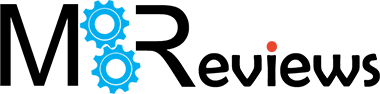The OneOdio OpenRock Pro is the first open-ear air conduction earbuds developed by the manufacturer and I suppose, this is also the first time that their developers steered away from the traditional type of headphones and tried their hands at building something more exciting.
| OneOdio OpenRock Pro | |
|---|---|
| OneOdio.com | Check Offer |
| Use code OPRONE20% for 20% off | |
| Amazon.com | Check Product |
The OneOdio OpenRock Pro do not enter your ears, but rely on the auricle for support, while a fairly large driver (for the size of the earbuds) directs the sound towards your inner ear. So no, it does not use the bone conduction technology (known to have a negative impact on the sound quality), but how are the OneOdio OpenRock Pro any better considering that there is no sealing and your ears are left open for other sounds to creep in?

As I mentioned before, the drivers try to direct the sound just towards your ear, limiting the sound dissipation (it still happens, but at a higher volume) and OneOdio has included the OpenRock TubeBass technology to help enhance the bass (and it seems that other frequencies as well). Furthermore, the earbuds have support for aptX, are able to offer a more than decent battery life and a very important aspect is that the OneOdio OpenRock Pro are actually suitable for sports.
Regardless of what other brands are claiming, you can’t confidently use in-ear earbuds while jogging or cycling unless there is proper support, ensuring that the earpieces won’t fall. That being said, I am very curious about the sound quality of these earbuds, so let’s put them to the test.
Build Quality and Design
I know that they’re advertised as earbuds, but know that the OneOdio OpenRock Pro don’t really look like your regular TWS earbuds. What they do have in common is that both rely on a charging case and both play music into your ears from a driver, but the OneOdio OpenRock Pro are much larger and I think they’re more similar to the bone conduction headphones. I have first seen this design approach on the Bose Sport Open earbuds and the OneOdio OpenRock Pro pretty much follow the same blueprint.

We’re dealing with two completely separated earbuds made of plastic covered by a black matte finish and with a silver plate for the logo. This is not a touch-sensitive area, it’s just a design element. For control, the OneOdio OpenRock Pro relies on a couple of multi-function buttons, one on each earbud. Even so, it’s actually a really good system. If you press the button twice on the left (right) earbud button, it will lower (increase) the volume and, if you press and hold the button, it will either move to the next or to the previous track (depending on the right and left earbud button).
There is also an LED on each earbud which will start flashing blue when waiting to be paired to an audio source device and will flash very quickly when there’s an incoming phone call. And yes, you can answer the call clicking once on any of the two buttons (you can deny a call by long pressing the multi-function button). OK, now let’s address the shape of the earbuds because they’re very much unconventional looking. The idea is to rotate each OneOdio OpenRock Pro earbud on your outer ear until the silver part sits parallel to the entrance to your ear.

If you have a closer look at the device, that’s where the drivers are positioned. And, in order to easily put it over the auricle, a portion of the earbud’s neck is flexible and it actually gives you a nice room for adjustment. So don’t worry, you’re not going to break it, stretch away. But are they actually comfortable? What the OneOdio OpenRock Pro is trying to fix is the irritation that the regular TWS earbuds can cause to your ear canal and, obviously nothing is being shoved into the ear, so yes, they’re comfortable in that sense.
At the same time, the circular device does put some pressure on the outer ear, but then again, it’s just a little more weight than when wearing some regular sunglasses. I did wear the OneOdio OpenRock Pro while working out and there is absolutely no chance of them falling out of my ear (while the Gravastar Sirius would regularly end up on the floor).
But I do have to mention that it can feel a bit awkward getting the right position so the sound comes balanced from both earbuds.

I found out that it’s best to squeeze the earbuds a bit after putting them over the ear since that way, the driver gets closer to the ear canal. It’s also worth mentioning that the OneOdio OpenRock Pro is IPX5 rated, so it should survive both dust and some water sprays. This means that rain and sweat will not harm them, but you should not swim or take a shower while wearing the earbuds.
The Charging Case
OneOdio decision to not follow the design of the bone conduction headphones (such as the Haylou Purfree BC01) meant that there had to be another way to charge the inner battery of the OpenRock Pro. And yes, the developers went with a charging case, a huge one. Indeed, the charging case measures 3.0 x 2.2 x 1.4 inches (7.5 x 5.5 x 3.5cm) which means that it may fit into the pocket of your jeans. But it will be a tight squeeze. The case is entirely made of plastic covered by a black matte finish and there is a USB-C port for recharging the inner battery.

For showing the remaining battery life percentage, OneOdio has included an LED next to the charging port and it will flash a certain color every time you open or close the case. If the LED flashes green and stays on for one second, then it’s between 51% and 100% and, if it slowly flashes green and red, then the battery went below 50%, but still above 21%. If the battery is between 11 and 20%, the LED becomes solid red for a second and when it’s below that, the LED will just flash red 5 times.
Internal Hardware and Connectivity
The manufacturer has uploaded some photos of the components inside the OneOdio OpenRock Pro on the FCC ID website and it is possible to see that the batteries are inserted into the extremity that goes around your ear – it makes sense when you check for the two magnetic charging pins.

The dynamic driver is 16.2mm, which is fairly big for a pair of headphones and I could tell that the main chip is a Qualcomm QCC3040 – an ultra efficient, low-power Bluetooth audio SoC. And, while the manufacturer did not disclose it on their website, we can see that each earbud has a 95mAh battery. That being said, the OneOdio OpenRock Pro makes use of Bluetooth 5.2 to connect to an audio source device and the range is the same 30 feet with no line of sight.
Additionally, we know that due to the Qualcomm chip, there is support for aptX, so it is possible to get a better audio quality as long as the source device supports this codec. Something that’s missing is the support for Bluetooth multipoint and it’s a bit of a shame since I saw it on very inexpensive headphones (Haylou S35).
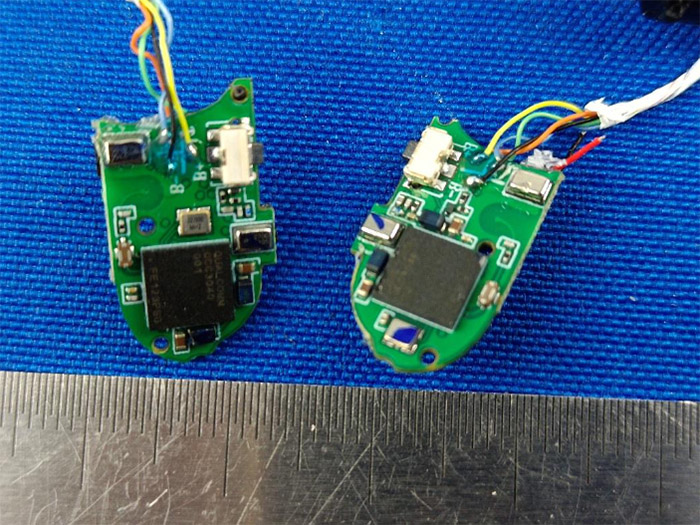
The Sound Quality of the OneOdio OpenRock Pro
I connected the OneOdio OpenRock Pro to some of my Android phones (Pixel 2 XL and the AGM G2 Guardian) to make sure that aptX was indeed supported (it was) and then I ran some technical tests to get a better understanding about the driver’s performance. The first test checks the driver quality and I was pleasantly surprised that there was absolutely no buzzing, just a clean sweeping sound. Then, I ran a driver matching test and the drivers do match perfectly, but for the sound to be properly balanced between the two drivers, you may have to move around the earbuds.
And I admit that I never got a perfect fit the first time. Then, I listened to a binaural recording which has revealed that the imaging is well done and I could tell where the instruments were, as well as whether the singers were closer or farther from the microphone. The sound seems to be clear and clean and the sound stage is fairly wide. But, at the same time, a few details are lost, such as a creaking floor (minor things) which I guess was to be expected considering the type of earbuds. The manufacturer has put a lot of emphasis on how the OneOdio OpenRock Pro are able to reproduce deep bass even if your ears are not sealed (also, without relying on ANC).
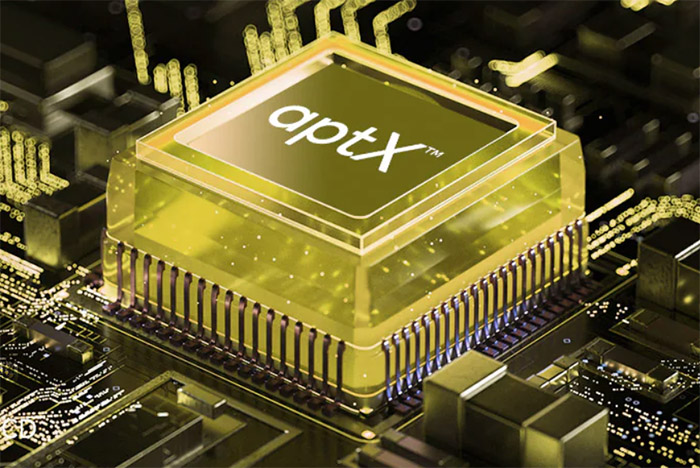
The the following tests were done indoors, where it was relatively quiet and the volume was at about 80% all the time. I played the low-bass-focused song Faded from Zhu and I used my hands as earpads to get an idea about how powerful the bass could have been on over-ear headphones. The 16.2mm drivers are powerful and are more than capable of producing deep full bass, but the problem is that a lot of that potency is lost when the ears aren’t sealed, so, while I can definitely tell that the TubeBass technology has made some improvements, the bass is obviously weaker than on regular earbuds and headphones.
But is it weaker than on other open-ear air earbuds? Not at all, it actually sounds a bit better than on the far more expensive Bose Sport earbuds. Afterwards, I listened to ‘Morph The Cat by Donald Fagan’ and I could tell that the mid bass was present, although it lacks the depth (as expected); the song is detailed and rich, and it sounds more jazzy than bass-oriented. Deja Vu Affair by Soffi Tukker features some continuous bass beats and the sound was detailed, although again, the bass is a bit shallow. Moving forward to ‘System of a Down – Mr Jack’ which is a complicated song that sounds muddy on cheaper, non-fine tuned earbuds and headphones.
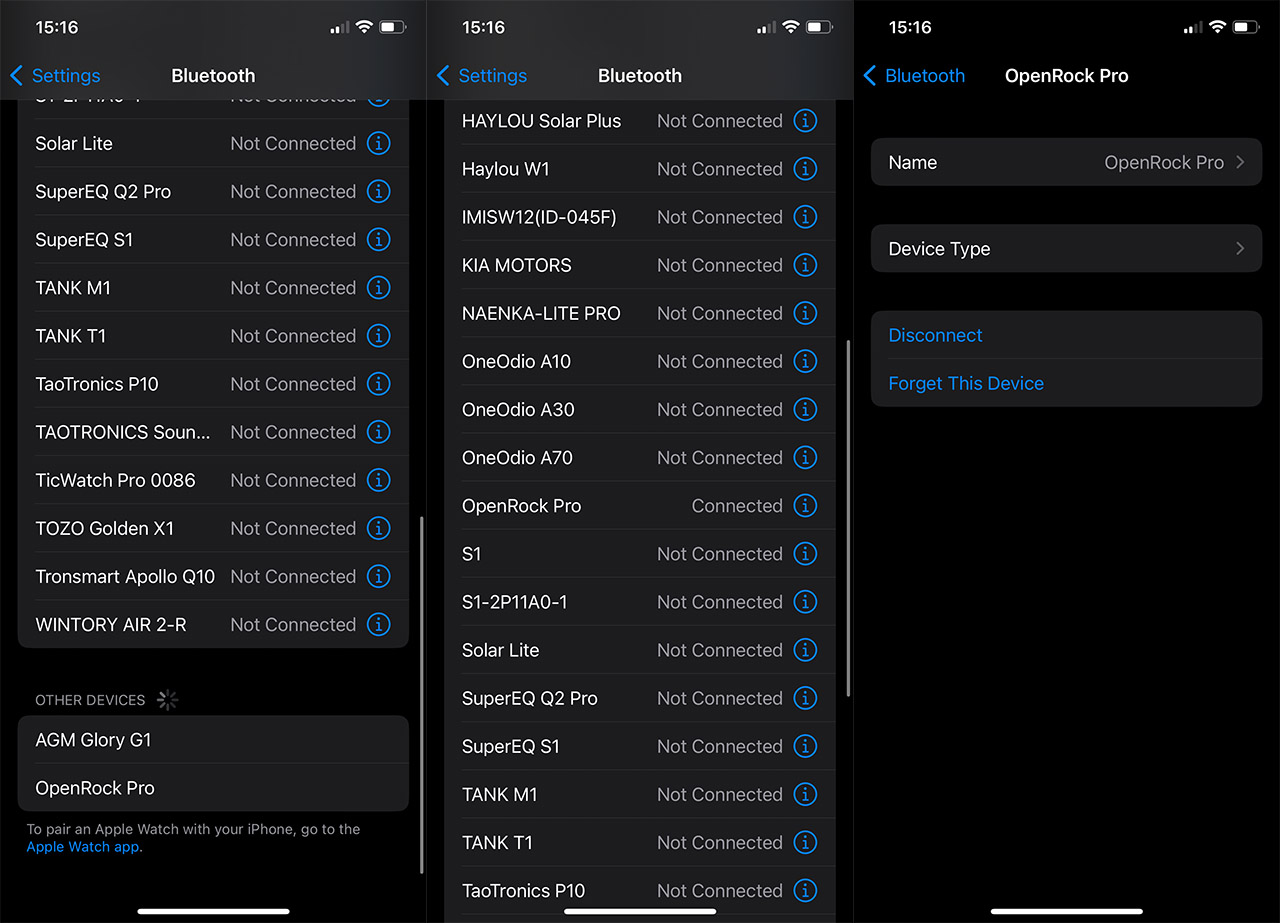
And I could immediately tell that the voices and instruments are well defined, the bass seems a bit more potent here, which is nice. It doesn’t sound muddy, the contrary, it’s clean and well reproduced, which is rare even at this price point. Next, I listened to ‘Vance – She Burns’ and the male voice is well reproduced (not too forward or backwards), the song is detailed and sounds really well on the OneOdio OpenRock Pro. I suppose it could have been more colorful (the palm over the ears test). I also listened to ‘Ariana Grande – Breathin’ and I could tell that the female voice is also well reproduced – the song is clear and sounds good.
Lastly, I played ‘Guns n Roses – Sweet Child o Mine’ and I am fairly sure that treble is slightly boosted, so Axl’s voice can get fatiguing at some point (even so, the song is detailed and clear). Now let’s talk about what happens outdoors, where it’s far louder than inside my office. Remember that we’re dealing with a pair of open-ear earbuds, so you’re going to hear everything around you. This makes the OneOdio OpenRock Pro ideal for cycling since you can be more aware of your surroundings. And yes, the louder it gets, the less you’re going to hear the sound coming from your earbuds, so there’s an expected impact on the sound quality.

I walked on a relatively busy street and I could still hear the song, but I did have to go up to 100%. Even if it was quieter, I still needed to set the volume to 70-80%, which means that some amount of noise will escape the earbuds. It’s not going to be very clear, but a person next to you will be able to tell that you’re listening to a song.
The Call Quality
The OneOdio OpenRock Pro earbuds rely on two noise-canceling microphones (CVC 8.0) to suppress some of the background noise pretty much in the same manner as on other earbuds and headphones that rely on the CVC tech. And it seems to be working well enough even if you’re in a fairly loud environment. The caller could hear my voice clearly – yes, there is a slight echo-y effect, but that’s to be expected. And I could hear the caller fairly well.
The Battery Life

The FCC ID websites showed that each of the two OneOdio OpenRock Pro earbuds is equipped with a 95mAh battery and, taking into account the power-efficient SoC, we should see some impressive battery life results. I know that some users were claiming close to 20 hours on a single charge, but that was as long as the volume didn’t exceed 70%.
I had some work done around the house, so I regularly had to push the volume to 80% or above and I got something closer to 15 hours which is still very much impressive. And I guess that’s how a lot of people will use the earbuds considering that outdoors, it’s not quiet, unless you’re in the woods. What I also liked was that if I charged the OneOdio OpenRock Pro for about 5 minutes, I would get close to an hour of playtime.
The Conclusion
OneOdio took a bit of a gamble with the OpenRock Pro, so did it pay off? I like it when companies take risks and try something new, so yes, I do think that releasing a pair of open-ear air conduction earbuds that actually work well has allowed OneOdio to stand out of the crowd. And the earbuds are comfortable to wear (they do not irritate the ear canal) and the sound quality is better than expected, so they do accomplish their purpose. Also, the battery life is really good and the price seems to be way better than the Bose Sport open earbuds, so if you’re in the market for this type of device, look no further than the OneOdio OpenRock Pro.

Mark is a graduate in Computer Science, having gathered valuable experience over the years working in IT as a programmer. Mark is also the main tech writer for MBReviews.com, covering not only his passion, the networking devices, but also other cool electronic gadgets that you may find useful for your every day life.